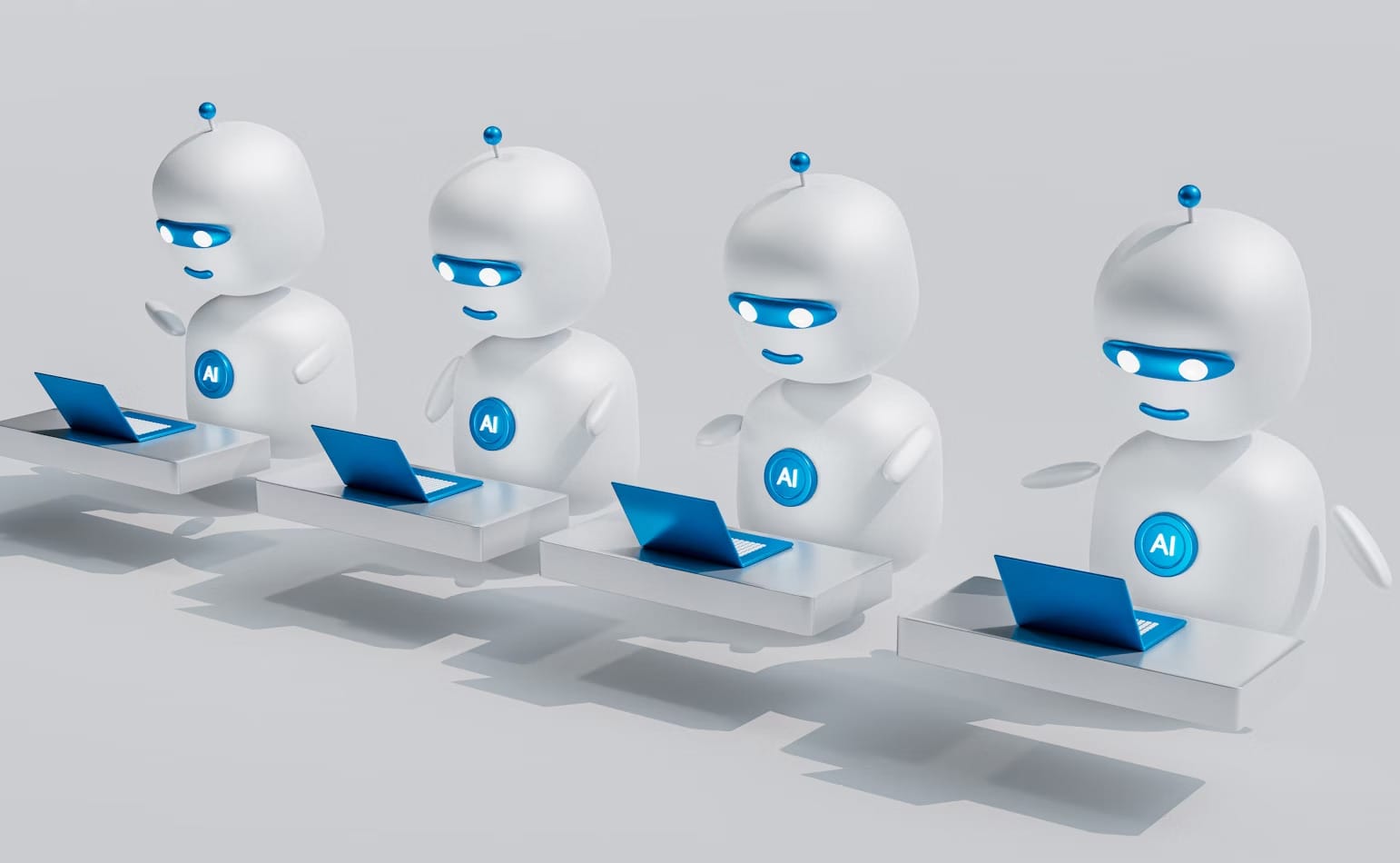Ever abandoned an app because the layout felt chaotic or the interface was riddled with inconsistencies? That’s what happens when design inconsistency takes over — it frustrates users, slows teams, and breaks trust in your product.
A design system is more than a style guide or a component library. It’s a comprehensive framework that combines design patterns, shared practices, and engineering principles into a unified system. This approach ensures consistency across navigation flows, data-heavy grids, and global accessibility standards as your product scales.
The outcome is faster development, fewer errors, and an improved experience for both teams and users.
When every designer and developer works on their own terms, inconsistencies creep in — and they’re costly. Misaligned navigation, inconsistent data tables, or conflicting interaction patterns confuse users, add technical debt, and slow development.
A design system simplifies the chaos by creating a clear framework that keeps code clean, design consistent, and scalability effortless as your product grows. It’s like having a shared playbook: designers can grab pre-approved UI elements, and developers work with standardized code components. No more reinventing the wheel — every iteration looks polished and functions exactly as it should.
The impact is measurable. Figma reports that teams using mature design systems see a 34% increase in design efficiency — less time is spent fixing inconsistencies and more time-solving real problems.
The cost of ignoring consistency is steep. A disjointed UI doubles testing efforts, slows releases, and confuses users. Inconsistent products feel unpolished and unreliable — two traits users won’t tolerate. According to a survey, 68% of users abandon products that appear inconsistent or difficult to navigate.
In short, a design system isn’t a luxury. Maintaining trust, reducing overhead, and creating a cohesive user experience that scales with your team is necessary.
Design and development teams often speak different languages — a reality that slows projects and causes frustration. A design system bridges this gap with a shared vocabulary. When everyone references the same components, naming conventions, and guidelines, the noise disappears, and collaboration improves.
A common language for teams
Design systems give the team a shared language with which to communicate. When a designer calls something a "primary CTA," developers instantly know what component to grab — no confusion, no back-and-forth. That clarity keeps everyone aligned and focused.
Streamlined handoffs
It was never like trying to translate a foreign language until mockups aligned with code. Poor communication caused replicated effort and loss of time. Today, thanks to the help of design systems, engineers pull directly from that library and reduce all the guesswork on color, spacing, or interactions. Rather than rebuilding the components themselves, they can concentrate on the essentials: shipping features.
Reusable components, real results
The heart of any design system is reuse. The components you build once are reused over and over again, saving a lot of repetitive tasks. This saves the teams a lot of time and allows for fewer errors, thus putting more energy into solving more complex challenges. Undeniably, teams working with design systems report faster delivery and better collaboration, especially when their products grow in complexity.
Eptura’s extensive product suite presented an opportunity to streamline design and development workflows as the company scaled. As with many scaling tech companies, it became clear that we needed to standardize our approach to design consistency and engineering quality.
The solution? Building Evo Design System: a complete system that connects design to code to product. Evo was a perfect fit for us as it enabled us to align with teams and scale while maintaining a very high bar in terms of products.
This new system went forth to develop further into a stronghold of an asset, claiming itself to be taken into industry recognitions for this part it developed in the delivery of persistent, user-friendly experiences throughout large product ecosystems created by Eptura.
The Evo Design System represented a major shift in the way we do things. Evo is much more than a shared library; it’s a complete product, design, and engineering framework.
Evo coupled shared component libraries with development standards and best practices, fundamentally changing team collaboration in product development. This structured process has truly allowed us to realize consistency across a very diverse product portfolio, while enhancing performance and accelerating feature delivery.
The Evo Design System was a truly collaborative effort and is drawn from many teams and disciplines:
Key successes:


The floorplan showcases Evo components, enabling a consistent and scalable design solution.

The Evo Grid simplifies data-heavy modules, ensuring consistent design and reducing development overhead.
Also, with Evo Grid, complicated data management is streamlined to consistency and adaptability across products such as asset tracking and scheduling.

The Spaces module utilizes Evo components to manage and visualize complex seating data while supporting global scalability needs.
Product management is a constant balancing act — keeping teams aligned, making decisions quickly, and making sure the product doesn’t just work but grows. But even small decisions turn into long debates when teams aren’t on the same page. Work stalls. A simple update drags on for days. What should be a quick decision turns into a drawn-out negotiation.
I’ve been in meetings that spiral over button placements, navigation, or spacing — details that shouldn’t hold up progress. But when teams approach them from different angles, those decisions pile up, wasting time and momentum. Evo cuts through the noise.
With a set of pre-approved, standardized components, product managers, designers, and engineers don’t have to worry about reinventing the wheel whenever we change. Design decisions are already in place, freeing time to focus on the bigger picture. No more bottlenecks, no more unnecessary back-and-forth, just a product that moves forward the way it should.
Keeping teams on the same page
Product managers bridge the gap between design, engineering, and business. But when each team works with its own approach, translation gets lost. Evo eliminates that disconnect by giving everyone a shared framework.
Designers and developers use the same components and guidelines, so there’s no back-and-forth over the basics — just a smoother, more efficient workflow.
Scaling without complications
When I expand our product internationally, it's not just about translating text. It means adapting our product to fit local cultures, regional preferences, and accessibility needs. I built Evo with internationalization and localization as core features so that teams avoid patching problems later.
Accessibility and compliance are integrated from the start. Every user receives a reliable, consistent experience, no matter where they are or which device they use.

User notification example for CRUD forms.
A consistent experience on every screen
Every user deserves a smooth experience, whether on a laptop, tablet, or phone. With Evo’s responsive design, I no longer need to fix device layout issues. This lets us spend our time adding new features instead of troubleshooting.

The People Directory module utilises multiple Evo components, it provides consistency and reusability.
Faster Releases, Less Rework
Every feature launch forces a balance between speed and quality. Evo eliminates the need to rebuild components from scratch. My team can focus on creating and refining ideas instead of patching inconsistencies, which leads to quicker releases and a more predictable development process.
In Short. Evo streamlines our work, giving managers the clarity, efficiency, and confidence to lead their teams effectively.
Industry Recognition and Impact
Evo's finalist position in the ZeroHeight Design System Awards reflects its proven ability to solve everyday challenges in technology. The system has been instrumental in:
Evo didn't just solve inconsistencies; it reshaped how we build products at Eptura. Evo allowed teams to coalesce around one system, promised quicker results, could scale, and guaranteed a better user experience.
According to industry benchmarks, companies with design systems see up to 50% faster development cycles and a drastic reduction in design rework. This isn't just a win for teams; it's also a win for the bottom line.
Start by defining your team’s top priorities. Whether you’re boosting design efficiency, improving developer handoffs, or ensuring a consistent user experience, your priorities will act as a compass for every decision you make.
Adoption doesn’t happen by accident. Identify champions across your organization who can advocate for the system. Equip them with resources, and celebrate their contributions to build a community around your design system.
But if you do it gradually, then I recommend these steps.
Start with architecture
A strong design system begins with thoughtful architecture. From day one, focus on scalability and reusability. Build components that can adapt to multiple contexts without breaking.
Enable collaboration
Design systems thrive when teams align. Establish a shared language, clear documentation, and cross-functional workflows. Buy-in from all teams — design, engineering, and product — is essential to their success.
Iterate and evolve
A design system isn’t static; it grows with your organization. Review, update, and refine components regularly to meet evolving product needs.
In building Evo, I learned that technical excellence must be paired with strong cross-team communication to unlock its full value. The system’s success wasn’t just in its architecture but in how it brought teams together to work as one.
Design systems can be life-changing, but not always the right choice. Here's how to decide:
You should build a design system if you are:
Then do not create a design system if:
And, while design systems are highly effective tools, they take time and alignment to yield the right results. Assess your team's requirements and priorities before jumping in.
The key lesson?
A design system is only as strong as the teams that build and maintain it. Prioritize collaboration and a growth plan, and remember: a design system isn’t a “set-it-and-forget-it” solution. It’s a living framework that grows with your product, adapting to new platforms, technologies, and user needs.
P.S. Assess your current design and development workflows. Are inconsistencies, redundant work, or slow handoffs holding your team back? A well-built design system can unlock efficiency, improve collaboration, and elevate your product’s quality at scale.
Start small. Build components that solve immediate challenges, and let the system grow with your needs. The results are measurable: faster releases, reduced costs, and happier teams.
Don’t wait until inconsistencies cost you users and productivity. Take the first step today.
Explore further: